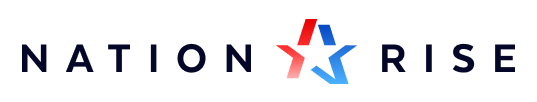TSA warns that cybercriminals are secretly installing malware on public charging stations to steal your data and money while you innocently charge your phone at airports.
Key Takeaways
- The TSA has issued an urgent warning about “juice jacking,” where hackers install malware on public USB charging ports to steal personal information from connected devices.
- Travelers should avoid using public USB charging stations and instead use personal chargers, portable power banks, or traditional AC power outlets.
- Public Wi-Fi networks at airports pose significant security risks; using a personal hotspot is recommended for protecting sensitive information.
- Keeping device software updated is crucial for preventing malware attacks through compromised charging stations.
- If you must use a public USB port, select “charge only” when prompted to prevent data transfer.
The Hidden Dangers of Airport Charging Stations
As millions of Americans prepare to travel this summer, the Transportation Security Administration has issued a critical warning about cybersecurity threats lurking in airports nationwide. These threats don’t involve traditional security checkpoints but instead target the devices we rely on most during travel. Cybercriminals have developed sophisticated methods to steal personal information and financial data through seemingly innocent charging stations and public Wi-Fi networks, employing a technique called “juice jacking” that can compromise your device in seconds.
“Hackers can install malware at USB ports (we’ve been told that’s called ‘juice/port jacking.’) So, when you’re at an airport do not plug your phone directly into a USB port,” according to TSA
Juice jacking occurs when malicious actors install malware on public USB charging stations. When unsuspecting travelers connect their devices to these compromised ports, the malware can automatically download onto their phones or tablets, giving hackers access to passwords, financial information, and other sensitive data. Even more concerning, some criminals leave infected USB cords at charging stations as bait for travelers who forgot their own chargers.
Protecting Your Devices While Traveling
The Federal Communications Commission and TSA have provided several recommendations to keep your devices secure while traveling. Travelers should use AC power outlets with their own charging adapters rather than connecting directly to USB ports. When possible, carry external batteries or power banks to avoid public charging stations altogether. If you must use a public USB port, the TSA advises selecting “charge only” if prompted, which can prevent data transfer while still charging your device.
“Somebody might have left a USB cord, and you’re like, ‘Oh, wow, this is great….I don’t have mine with me…. let me just plug in here,” said Karen Reeves, Better Business Bureau representative
Another layer of protection involves using charging-only cables, which lack the data pins necessary for transferring information. These specialized cables allow your device to charge while physically preventing any data exchange, making them ideal for use in public spaces. Additionally, keeping your phone locked while charging provides a basic but effective security measure, as many forms of malware require an unlocked device to fully compromise it.
The Public Wi-Fi Threat
Charging stations aren’t the only security risk at airports. Public Wi-Fi networks present another significant vulnerability that cybercriminals exploit to steal personal information. These unsecured networks can be easily monitored by hackers looking to intercept data, including login credentials, credit card numbers, and other sensitive information entered while connected. The convenience of free Wi-Fi comes with substantial security risks that many travelers overlook.
“Don’t use free public Wi-Fi, especially if you’re planning to make any online purchases. Do not ever enter any sensitive info while using insecure Wi-Fi,” according to TSA
Instead of relying on public Wi-Fi, the TSA recommends setting up a personal hotspot using your smartphone’s cellular data connection. This creates a private, password-protected network that significantly reduces the risk of data interception. While this may use more data from your cellular plan, the security benefits far outweigh the potential costs, especially when handling sensitive information like online banking or credit card purchases.
Staying Updated Against Evolving Threats
A crucial but often overlooked aspect of device security is keeping software updated. Regular updates include security patches designed to protect against newly discovered vulnerabilities that hackers might exploit. Many travelers postpone updates while on the road, creating a window of opportunity for cybercriminals. Setting devices to update automatically can eliminate this risk and ensure your security protections remain current against evolving threats.
“In this technology age, cybersecurity has never been more important,” according to TSA
President Trump’s administration has consistently emphasized strengthening America’s cybersecurity infrastructure, and these TSA warnings align with that commitment to protecting citizens from emerging digital threats. If you encounter suspicious charging stations or believe you’ve been victimized by a scam, the Better Business Bureau encourages reporting these incidents through their “Scam Tracker” tool on their website, helping authorities identify and address these threats before they affect more travelers.